1. Unlocking iPhone while wearing a mask.
Wearing a mask at all times is not just a necessity but critical in fighting the pandemic. iOS 14.5 brings a feature that makes unlocking iPhones while wearing a mask. However, you will need an Apple Watch as well to use this feature.
2. Apple doubles on privacy with App Tracking Transparency
The feature that has Facebook up in arms for a while now but Apple hasn’t relented. With App Tracking Transparency, apps will require your permission before tracking any of your data. Apple has always been serious about user privacy and data and this feature reiterates its commitment.

3. Battery recalibration for iPhone 11 series users
This feature will tell iPhone 11 series users understand the actual battery capacity and performance of their device. The feature will be activated as soon as iOS 14.5 is downloaded but takes a “few weeks” to assess the situation and recalibrate the battery. In some cases, if the recalibration doesn’t happen, Apple will replace the battery of that iPhone free of cost.
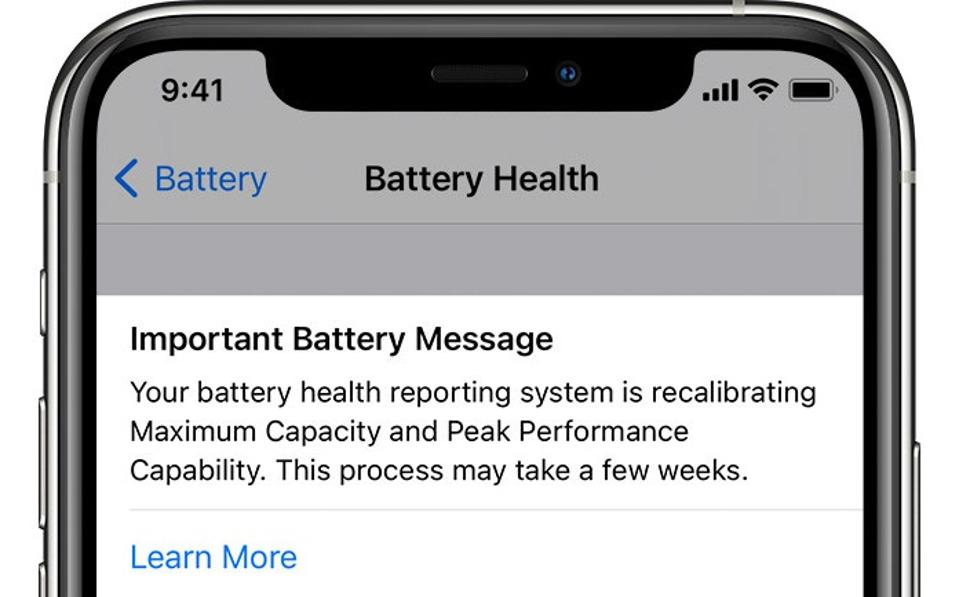
4.More than 200 new emojis are now available on iPhones
Emojis are used by almost everyone and with iOS 14.5, iPhone users will get about 217 new ones. These include new smiley faces, a new headphones icons that look like AirPods Max and many more.
5. New Siri voices
These two new U.S. English voices are designed to be more natural-sounding. The new software no longer categorizes them by gender, calling them merely Voice 1 or Voice 2. We always knew Siri didn’t have a gender. Ask Siri now whether she’s female or male and they’ll say various things including, “I am genderless. Like cacti and certain species of fish.”

6. Pick which music service
You can pick your default web browser already. This is not the same as that, you don’t pick a default music service. Instead. Siri will ask you which service you want to use when you request it plays a song. Siri will remember that preference. But, cleverly, Siri also takes note if you prefer Books or Audible for audio books, Apple Podcasts or Spotify for podcasts and so on.
7. Dual sim now supports 5G on both
Worldwide support for dual sim at the fastest-possible connection speeds are now on the table. Of course, if you’re abroad, your roaming contract may not stretch to 5G, but the phone will be capable of it if it is. Works in your home country, too, of course.
Until now, if you had two active sims, only one could enjoy 5G goodness.

8. Upgrades to Podcasts
There’s a new look to the Podcasts app so the design looks more like the Apple Music app. Until now, if you tapped a podcast name, it would up and start playing. Now, you get more information on the details page and use the separate Play button to get listening. This is handy if the podcast’s title is so long it’s hard to know which episode is which.

9. New features for Reminders
Sort your reminders better with options for due date, creation date or manual sorting as you please. Again, this seems a minor change which nonetheless could have big repercussions as you use it.
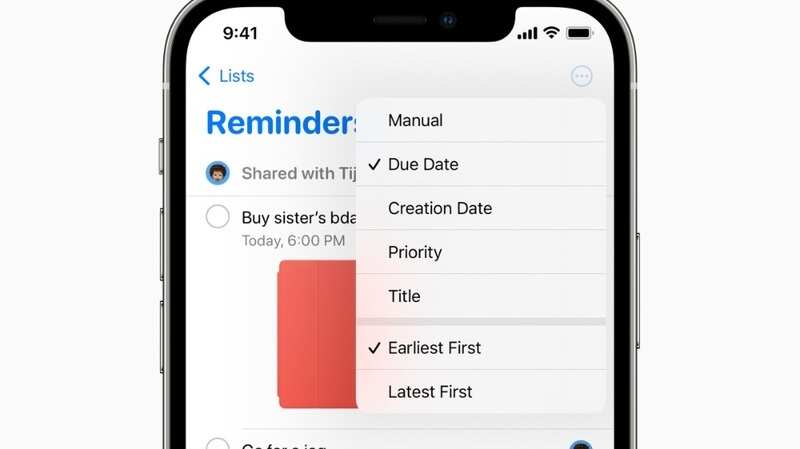
10. Apple Maps gets some Google Maps like features
Google remains ahead in the Maps game but Apple has been upping the ante. With iOS 14.5, users will get features like reporting an accident and speeding points.
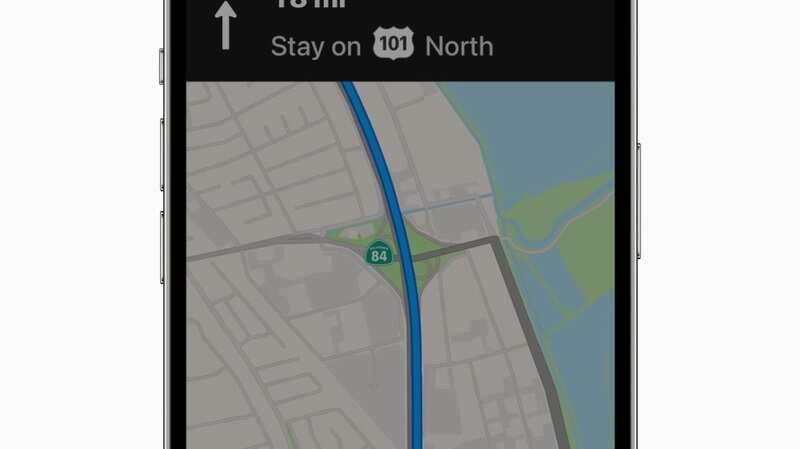
11.PS and Xbox controllers now compatible with iPhone
All those who have PS5 or Xbox Series X can now use the controllers to play games on the iPhone.

